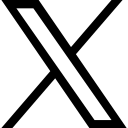The Ultimate Guide to the Benefits of WordPress for Blogging

Uncover the advantages of using WordPress for your blog! This guide highlights essential WordPress benefits that can elevate your blogging experience
WordPress is a powerful content management system (CMS) that has revolutionized the way individuals and businesses create and manage their online presence. Originally launched in 2003 as a simple blogging platform, it has evolved into a versatile tool that supports a wide range of websites, from personal blogs to complex e-commerce sites. At its core, WordPress allows users to publish content easily, manage media files, and engage with their audience through comments and social sharing.
Its open-source nature means that anyone can use it for free, while also having the option to customize it extensively through themes and plugins. The benefits of using WordPress for blogging are manifold. First and foremost, it is user-friendly, making it accessible even for those with minimal technical skills.
The platform is designed to facilitate content creation, allowing bloggers to focus on writing rather than getting bogged down by technical details. Additionally, WordPress is highly customizable, enabling users to create a unique online identity that reflects their personal brand or niche. With built-in SEO features, responsive design capabilities, and a vast library of plugins, WordPress empowers bloggers to optimize their sites for search engines and enhance user experience.
This combination of ease of use and powerful features makes WordPress an ideal choice for anyone looking to start or grow a blog.
Key Takeaways
- WordPress is a versatile platform for blogging with a range of benefits
- User-friendly interface and intuitive features make content creation and management simple
- Bloggers can personalize their websites and create a unique online presence with WordPress customization options
- WordPress offers built-in SEO tools to improve search engine rankings for blogging success
- Responsive design in WordPress ensures blogs are accessible and visually appealing on all devices
User-Friendly Interface
One of the standout features of WordPress is its user-friendly interface, which is designed to cater to both novice and experienced bloggers. Upon logging in, users are greeted with a clean dashboard that provides easy access to all essential functions. The layout is intuitive, with clearly labeled sections for posts, pages, media, comments, and settings.
This organization allows bloggers to navigate the platform effortlessly, reducing the learning curve associated with managing a website. For instance, creating a new blog post is as simple as clicking on the "Add New" button under the Posts section, where users can enter their content in a familiar text editor that resembles word processing software. Moreover, WordPress offers a visual editor that allows bloggers to format their text, add images, and embed videos without needing to write any code.
This WYSIWYG (What You See Is What You Get) editor enables users to see how their content will appear on the front end of the site as they create it. Additionally, the platform supports drag-and-drop functionality for media uploads, making it easy to enhance posts with images or other multimedia elements. These intuitive features significantly streamline the content creation process, allowing bloggers to focus on crafting engaging articles rather than wrestling with technicalities.
Customization Options

Customization is one of the hallmarks of WordPress, providing bloggers with an array of options to tailor their websites according to their vision. The platform boasts thousands of themes—both free and premium—that dictate the overall look and feel of a blog. These themes can be easily installed and modified to suit individual preferences.
For example, a food blogger might choose a theme that emphasizes large images and recipe cards, while a travel blogger might opt for a layout that showcases stunning photography and maps. The flexibility in design allows bloggers to create an aesthetic that resonates with their target audience. In addition to themes, WordPress offers extensive customization through widgets and menus.
Widgets are small blocks that can be added to sidebars or footers, allowing bloggers to display additional content such as recent posts, social media feeds, or subscription forms. Menus can be customized to create a navigation structure that enhances user experience by making it easy for visitors to find relevant content. Furthermore, advanced users can delve into custom CSS or even modify theme files directly for more granular control over their site’s appearance.
This level of personalization ensures that each blog can stand out in a crowded digital landscape.
SEO-Friendly Features
Search engine optimization (SEO) is crucial for bloggers who want their content to be discovered by a wider audience. WordPress excels in this area by offering built-in SEO tools and features that help improve search engine rankings. For instance, the platform automatically generates clean URLs and allows users to create custom permalinks that include relevant keywords.
Additionally, WordPress supports the use of header tags (H1, H2, H3) which are essential for structuring content in a way that search engines can easily understand. Moreover, there are numerous SEO plugins available for WordPress that further enhance its capabilities. Plugins like Yoast SEO and All in One SEO Pack provide comprehensive tools for optimizing posts and pages.
These plugins offer features such as keyword analysis, readability checks, and suggestions for improving meta descriptions and title tags. By leveraging these tools, bloggers can ensure that their content is not only engaging but also optimized for search engines. Given that a significant portion of web traffic comes from search engines, utilizing WordPress’s SEO-friendly features can be a game-changer for blogging success.
Responsive Design
In today’s digital age, having a responsive design is no longer optional; it is essential for any blog aiming to reach a broad audience. Responsive design ensures that a website adapts seamlessly to different screen sizes and devices—be it desktops, tablets, or smartphones. WordPress recognizes this need and provides themes that are inherently responsive, meaning they automatically adjust their layout based on the device being used to view them.
The importance of responsive design cannot be overstated. With an increasing number of users accessing content via mobile devices, blogs that do not offer a mobile-friendly experience risk losing potential readers. A responsive blog not only enhances user experience but also positively impacts SEO rankings since search engines like Google prioritize mobile-friendly sites in their search results.
By choosing a responsive theme in WordPress, bloggers can ensure that their content is accessible and visually appealing across all devices, thereby maximizing their reach and engagement.
Plugin and Integration Capabilities

One of the most compelling aspects of WordPress is its extensive library of plugins that allow bloggers to enhance their websites with additional features and functionality. With over 58,000 plugins available in the official repository alone, users can find solutions for virtually any need—from social media integration and email marketing to advanced analytics and security enhancements. For example, plugins like Jetpack provide comprehensive site management tools while WooCommerce enables bloggers to set up e-commerce capabilities seamlessly.
Integrating third-party services is also straightforward with WordPress. Bloggers can connect their sites with platforms like Mailchimp for email marketing campaigns or Google Analytics for tracking visitor behavior. This level of integration allows bloggers to create a more robust online presence by leveraging external tools without compromising the user experience on their site.
The ability to customize functionality through plugins means that each blog can evolve over time as the blogger’s needs change or as new technologies emerge.
Community Support and Resources
The WordPress community is one of its greatest assets, providing an abundance of support and resources for bloggers at all levels of expertise. From forums and online groups to local meetups and global conferences like WordCamp, there are numerous avenues for bloggers to seek help or share knowledge with others in the community. This collaborative environment fosters learning and growth among users who may encounter challenges or wish to explore new ideas.
Additionally, there are countless tutorials, blogs, and documentation available online that cover every aspect of using WordPress—from basic setup to advanced customization techniques. Websites like WPBeginner offer step-by-step guides tailored specifically for beginners, while more experienced users can delve into resources like the WordPress Codex or developer documentation for deeper insights into coding and theme development. This wealth of information ensures that bloggers can stay updated on the latest trends and best practices in the ever-evolving digital landscape.
The advantages of using WordPress for blogging are clear: its user-friendly interface simplifies content creation; extensive customization options allow for unique branding; built-in SEO features enhance visibility; responsive design ensures accessibility; plugin capabilities expand functionality; and a supportive community provides invaluable resources. For anyone considering starting a blog or looking to improve an existing one, WordPress stands out as an exceptional choice. For those ready to embark on their blogging journey with WordPress, the next steps are straightforward: sign up for hosting that supports WordPress installation (many providers offer one-click installs), choose a theme that aligns with your vision, and start creating content!
With its robust features and supportive ecosystem, WordPress empowers bloggers to share their stories and connect with audiences around the world effectively.
If you're interested in learning more about how to optimize your WordPress blog for search engines, check out the article on WordPress SEO Tips. This article provides valuable insights on how to improve your blog's visibility and attract more organic traffic through effective SEO strategies. By implementing the tips outlined in this article, you can enhance your blog's performance and reach a wider audience online.
FAQs
What is WordPress?
WordPress is a popular open-source content management system (CMS) that allows users to create and manage websites and blogs. It is known for its user-friendly interface and customizable features.
What are the benefits of using WordPress for blogging?
Some of the benefits of using WordPress for blogging include its ease of use, customizable themes and plugins, search engine optimization (SEO) capabilities, and a strong community support.
How does WordPress help with search engine optimization (SEO)?
WordPress offers various SEO plugins and features that help bloggers optimize their content for search engines. This includes customizable permalinks, meta tags, and the ability to create XML sitemaps.
Can WordPress be customized for different types of blogs?
Yes, WordPress offers a wide range of customizable themes and plugins that cater to different types of blogs, such as fashion, food, travel, and business. This allows bloggers to create a unique and personalized website.
Is WordPress suitable for beginners?
Yes, WordPress is known for its user-friendly interface, making it suitable for beginners who may not have technical expertise. It offers easy-to-use tools for creating and managing content, making it accessible for users of all skill levels.
Categories: : Wordpress
 Niraj Kumar
Niraj Kumar